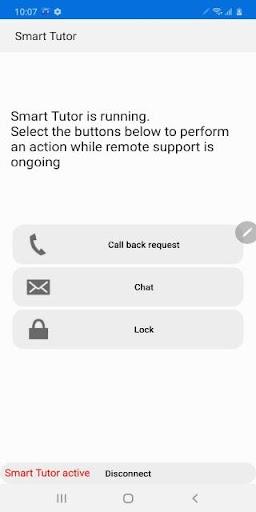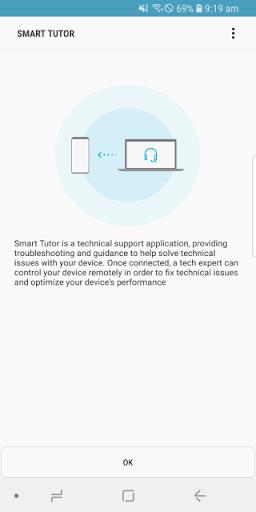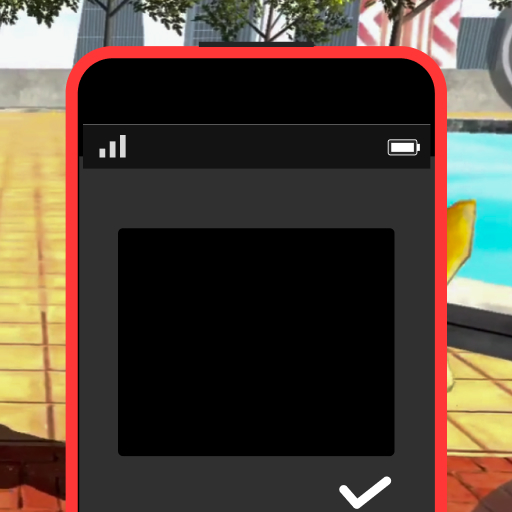Scan to Download
Introduction
Are you facing issues with your Android smartphone or tablet and need expert help to troubleshoot them quickly and securely? Look no further than Smart Tutor! This app offers a convenient way to remotely diagnose your device, provide recommendations, and address display adjustments and software updates. Simply download the app from GALAXY Apps or the Play store, contact the SAMSUNG Contact Center for a connection code, and let a tech expert assist you. With features like screen sharing, chatting, and application lock, Smart Tutor ensures a safe and reliable support experience, making it a must-have for Android users.
Features of Smart Tutor:
* Remote Diagnoses:
Smart Tutor provides a simple and efficient way to diagnose issues with your Android device remotely. This saves time and allows for quick resolutions without having to visit a service center.
* Safe & Secure:
With specialized features that prevent access to sensitive applications containing personal data, Smart Tutor ensures the safety and security of your information during the remote support session.
* Convenience:
The convenience of accessing remote support for your Android device through 3G/4G or Wi-Fi makes it easy to get the help you need without leaving your home or office.
FAQs:
* Is Smart Tutor compatible with all Android devices?
Smart Tutor is compatible with Android devices running OS version 6 and above. It does not support "Google Experience Devices" like the "Galaxy Nexus".
* Are there any additional charges for using Smart Tutor?
Using a 3G/4G connection may incur charges based on your network data plan with your telecom provider. It is recommended to use complimentary Wi-Fi for support if available.
Conclusion:
In conclusion, Smart Tutor offers a safe, reliable, and convenient solution for diagnosing and resolving issues with your Android device remotely. With features like screen sharing, chatting, screen lock, and application lock, it provides a user-friendly experience for seeking assistance. Download Smart Tutor today and experience hassle-free support for your Android smartphone or tablet.
File size: 15.17 M Latest Version: 1.0
Requirements: Android Language: English
Votes: 196 Package ID: com.rsupport.rs.activity.rsupport.aas2
Developer: Samsung Electronics Co., Ltd.
Screenshots
Explore More

Office software is essential for work and study. The most popular and well-known ones are Microsoft Office and Kingsoft WPS, which are word processing software. However, the concept of office software is not limited to just these. Office software includes various types such as collaboration, communication, and note-taking. With so many options, which office software is the best? Here, we recommend some latest essential office software rankings for everyone.
Comment
-
Samsung support had no idea what he was doin. Irreparable damage! I had an issue with my phone app; and he deleted my bosses number, erased my browsing history so I lost contact in the chat I was using with him, and would not let me get back to this app to ask what he was doing. He disconnected me after repeatedly trying to get into settings that had nothing to do with the problem. Awful service, did not solve nything, made things worse! Rethinking buying anything from this company, do NOT use.2025-06-09 15:25:20
-
I contacted Samsung concerning my Flip 3 phone . A few months ago about getting static shocks when touching my phone. I was told I had to send it in to Samsung for repair with a label they would send me. I sent my phone In got it back 2 weeks later. I noticed sometime later it was the same thing. I called again and was told I would have to send it back again for repair. This time they would charge me $244.00 even though they didn't fix it the first time. I don't think this was fair. I2025-06-09 13:14:42
-
Angelica was amazingly Helpful to me & was very nice & patient with me as we remotely registered and connected me to WiFi only my new device!! I'm very grateful to Samsung, it made my Birthday very special !!!2025-06-09 07:49:28
-
Usually, the Smart tutor works out for me well, but installing the Yahoo email app is not the correct app for an email. The Samsung email app works much better. I am able to have primary and backup email addresses in the same app. Yahoo mobile app keeps asking me SMS text codes that don't work as they don't allow me to reset the password.2025-06-07 22:57:59
-
My device is a factory unlocked S20FE. I have spent days trying to get Visual Voicemail to work. Today we wasted another hour of time trying to make a factory app work properly with a well known mobile service provider. Nothing can be done, nothing is wrong with the phone, it is just what it is. I am astonished at how useless giving you full access to my phone was... watching your advocate search the internet and do all the steps I had already done 3 times previously was icing on the cake.2025-06-07 21:45:22
-
This app is honestly amazing and is part of the reason why ill never switch back to iPhone. Samsung really cares about their customers and they do an amazing job at making it easy to get help. Without this app my issue would have never been solved my Samsung Care assistant did things I never would have thought to do and is what led toy issue being resolved. Thank you so much to Samsung and all the Samsung Care Pros you do amazing work!!2025-06-07 03:05:52
Popular Apps
-
2
PS2X Emulator Ultimate PS2
-
3
Controls Android 14 Style
-
4
Slotomania
-
5
Jackpot Friends Slots Casino
-
6
Klompencapir Game Kuis Trivia
-
7
Know-it-all - A Guessing Game
-
8
A Growing Adventure: The Expanding Alchemist
-
9
Justice and Tribulation
-
10
Toothpick