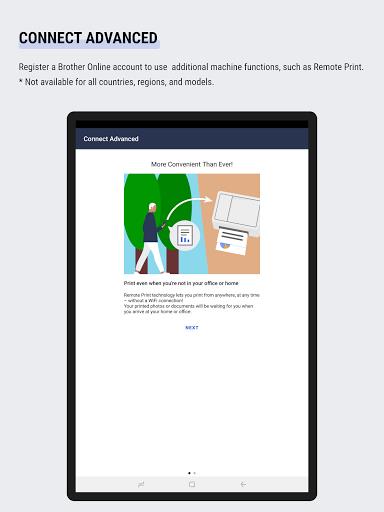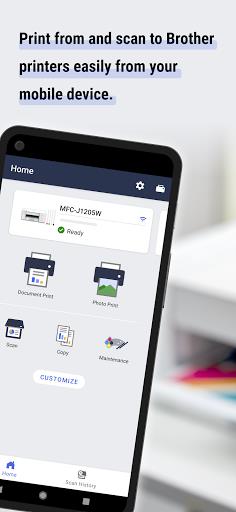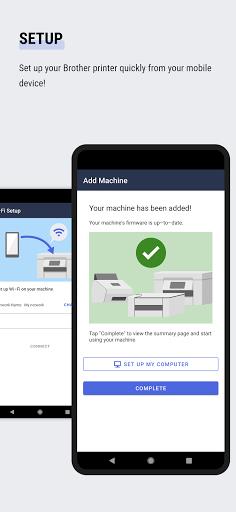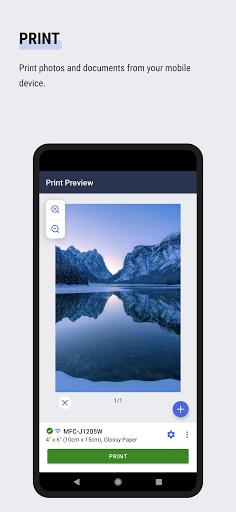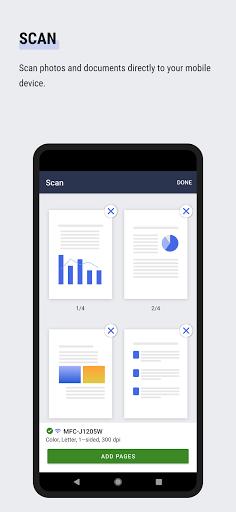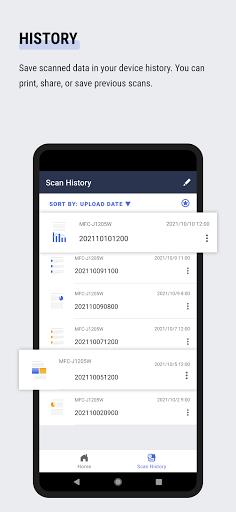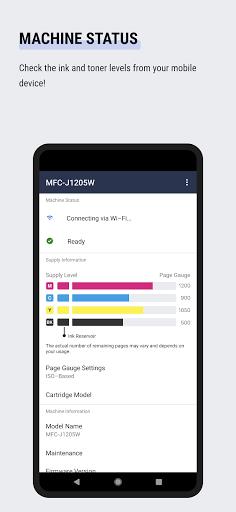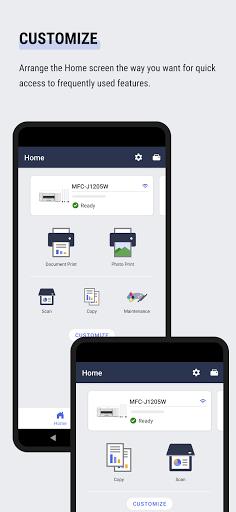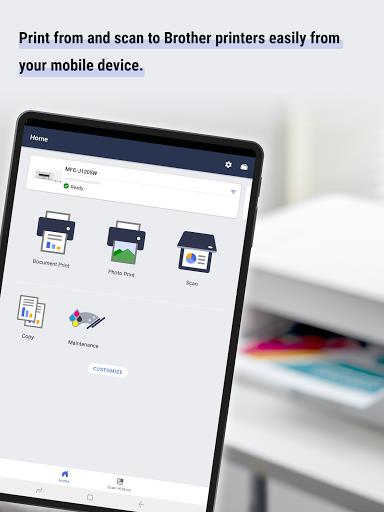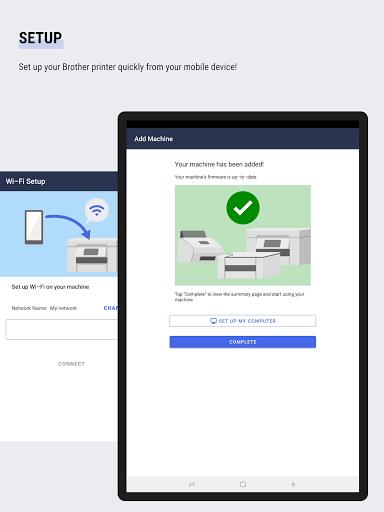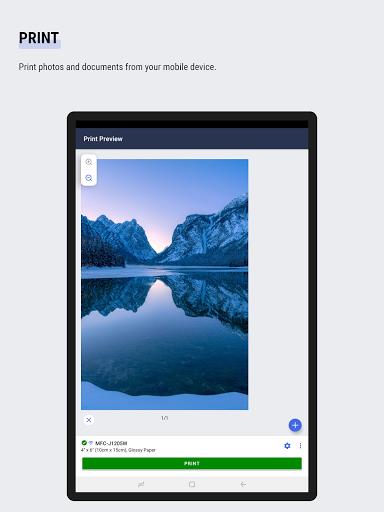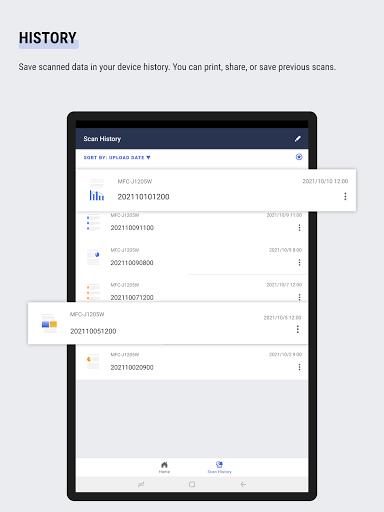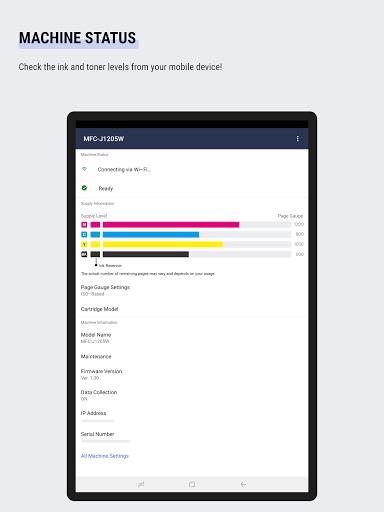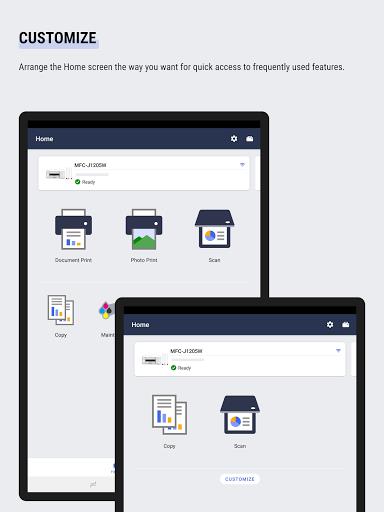Scan to Download
Introduction
Easily manage your Brother Printer from your mobile device with Brother Mobile Connect. This all-in-one app allows you to print, scan, copy, and customize your machine's features with just a few taps on your phone or tablet. You can set up your printer, print photos and documents, scan directly to your device, adjust copy settings, and even check ink and toner levels. With features like history storage, Home screen customization, and notifications for supplies and service, Brother Mobile Connect is a convenient and efficient tool for staying on top of your printing needs. Download the app today and simplify your printing experience!
Features of Brother Mobile Connect:
Easy Setup: Set up your Brother Printer directly from your mobile device.
Print on the Go: Print photos and documents right from your mobile device, with the option to trim photos before printing.
Convenient Scanning: Scan photos and documents directly to your mobile device in either PDF or JPEG format.
Copy Documents: Change copy settings and easily start copying documents from your mobile device.
History Management: Save scanned data in your device history for easy access to previous scans, allowing you to print, share, or save them later.
Ink and Toner Management: Check ink and toner levels from your mobile device and buy Brother Genuine ink and toner directly through the app.、
Conclusion:
In conclusion, this versatile Brother Mobile Connect App offers a wide range of features to make printing, scanning, copying, and managing your machine easy and convenient. With the ability to customize your Home screen, receive notifications, and connect with additional machine functions, this app is a must-have for all Brother Printer users looking to enhance their printing experience. Download the app now and take your printing capabilities to the next level!
File size: 50.00 M Latest Version: 1.15.1
Requirements: Android Language: English
Votes: 189 Package ID: com.brother.mfc.mobileconnect
Developer: Brother Industries, Ltd.
Screenshots
Explore More

Explore the Latest Free Downloads of Top Photo Apps in 2024, Featuring Multi-Dimensional App Rankings and Recommendations for the Best Photo Applications. All apps are virus-free, safe and secure for your peace of mind.
Comment
-
Excellent quality and extremely versatile. Connected to 2 iPads, old Windows8, Microsoft2Go, iPhone Se and Samsung 52. Absolutely first class.2025-06-10 16:03:22
-
Using with Mfc-J4440Dw. Can't scan higher than 300dpi in app, and no tiff either. So that has to be done from a computer. It can't even be done from the printer itself. Specs and info on the machine sounded good, but on use, features are limited when not using the computer to initiate scanning. 2 stars because setup good, no dropouts.2025-06-09 14:59:54
-
Gave 1 star, because this printer is not printing clearly, I have clean the head many times, til my ink runs out, and still it won't print well. Any suggestions?2025-06-09 13:55:32
-
easy to use, reliable printing2025-06-09 11:10:36
-
Took hours to get set up. Still can't print a web page. To print from phone is a hassle.2025-06-08 20:24:15
-
Out of the box, my Brother MFC-L2710dw fax/ copy/ print worked awesome with this app! Within minutes I could use my Samsung galaxy 9 to print anything single sided or double sided short or long edge saving 1/2 the paper. The 2710 connected to my Mofi router instantly and once I had downloaded the app and installed it; was instantly printing txt's and pdf's I had saved on my phone.. Firts time I have a flawless app that does as it claims.2025-06-08 13:59:49
Popular Apps
-
2
PS2X Emulator Ultimate PS2
-
3
Controls Android 14 Style
-
4
Slotomania
-
5
Jackpot Friends Slots Casino
-
6
Klompencapir Game Kuis Trivia
-
7
Know-it-all - A Guessing Game
-
8
A Growing Adventure: The Expanding Alchemist
-
9
Justice and Tribulation
-
10
Toothpick