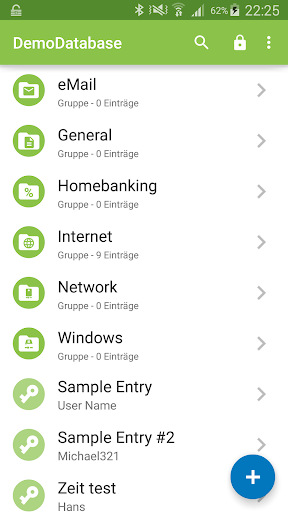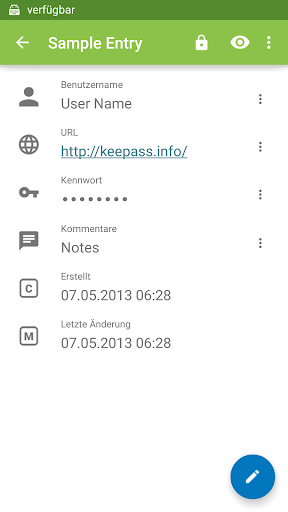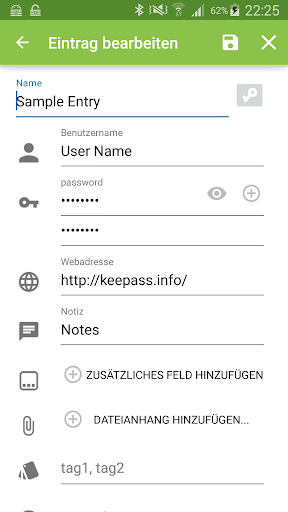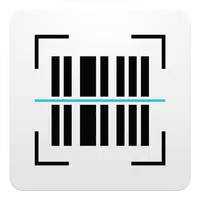Keepass2Android Password Safe
Category: Tools Date:2025-06-09 11:36:01
Rating: 4.5
Scan to Download
Introduction
Looking for a secure and convenient way to manage your passwords on your Android device? Look no further than Keepass2Android Password Safe. This open-source app not only securely stores your passwords but also offers compatibility with nearly any mobile browser for easy auto-complete functionality. With an interface based on the popular Keepassdroid program and using original KeePass libraries, Keepass2Android supports kdbx files and provides an extra layer of security with a built-in software keyboard to prevent password interception. You can easily access and manage your passwords, whether stored on your device or in the cloud, all with the added convenience of fingerprint or master password access. Download Keepass2Android now for the ultimate password management solution on the go.
Features of Keepass2Android Password Safe:
Strong Password Protection: Keepass2Android offers strong protection for saved passwords, ensuring that your sensitive information is secure and encrypted.
Compatibility with Any Browser: The app is compatible with almost any Android browser, allowing for convenient auto-fill functions for your passwords.
Additional Security Features: With a built-in software keyboard to protect against password interceptors, Keepass2Android goes the extra mile to ensure your data is safe.
Convenient Access and Integration: The program allows for easy access to your password files from various storage options, such as FTP, WebDAV, and cloud storage. It also integrates seamlessly with Android browsers for a smooth user experience.
FAQs
Is Keepass2Android free to download and use?
Yes, Keepass2Android is an open-source app that is available for free on the Google Play Store.
Can I sync my password files across multiple devices?
Yes, you can easily sync your password files across different devices using cloud storage or other file-sharing options supported by the app.
Is my data secure in Keepass2Android?
Yes, your data is encrypted and protected by strong security measures in Keepass2Android, ensuring that your passwords are safe from unauthorized access.
Conclusion
When it comes to finding a reliable and functional password manager for your Android device, Keepass2Android stands out for its strong encryption, compatibility with various browsers, and additional security features like a built-in software keyboard. With convenient access to your password files and seamless integration with Android browsers, Keepass2Android offers maximum ease of use and peace of mind when it comes to protecting your sensitive information. Download Keepass2Android Password Safe today to experience secure password management on your Android device.
File size: 31.19 M Latest Version: 1.10
Requirements: Android Language: English
Votes: 286 Package ID: keepass2android.keepass2android
Developer: Philipp Crocoll (Croco Apps)
Screenshots
Comment
-
Great free app. I've been using it for long time (more than 10 years I assume). Recently, after formatting my phone, i found it will be helpful if i could save a copy of the database temporarily on the phone, then after formatting and installing the app again i connect it with the cloud database again. One more idea, the interface is outdated, it will be appealing if you can use a "contemporary" design. Thank you so much2025-06-14 15:48:16
-
Fantastic to have all passwords available for use on websites. Easily switch between your browser and keepass to enter passwords on websites. Trying to use the Keepass keyboard has mixed results. The app often crashes when switching to the keyboard, and not all apps that require password entry show the Keepass keyboard on your screen (a normal keyboard would show, but the keypass keyboard doesn't show up - so you can't type anything). Still, it's a good feature when it works.2025-06-14 11:06:35
-
I have been using this app for I don't know how long, both on my laptop and Android, I don't know how but they sync up with each other. I witnessed when changing Banking password on my phone it changed on my laptop, cool. It does what they say it does. For me that is all I need. Keeps my passwords secure and unreachable. Keeps getting better. Every year I do donate, keep the commercials out.2025-06-14 03:03:33
-
Does exactly what I need, I am finding that it keeps restarting randomly and I'm being notified by Android that the app keeps crashing. Is anybody else having this issue?2025-06-13 20:39:29
-
Seamlessly works with desktop keepass. Create password on the desktop version, copy the encrypted data base and I have my passwords where ever I go and I can access them with a phone or computer.2025-06-13 02:52:24
-
What the hell happened. I can't add new passwords or modify my current passwords anymore2025-06-12 23:19:05
Popular Apps
-
2
PS2X Emulator Ultimate PS2
-
3
Controls Android 14 Style
-
4
Slotomania
-
5
Jackpot Friends Slots Casino
-
6
Klompencapir Game Kuis Trivia
-
7
Know-it-all - A Guessing Game
-
8
A Growing Adventure: The Expanding Alchemist
-
9
Justice and Tribulation
-
10
Toothpick