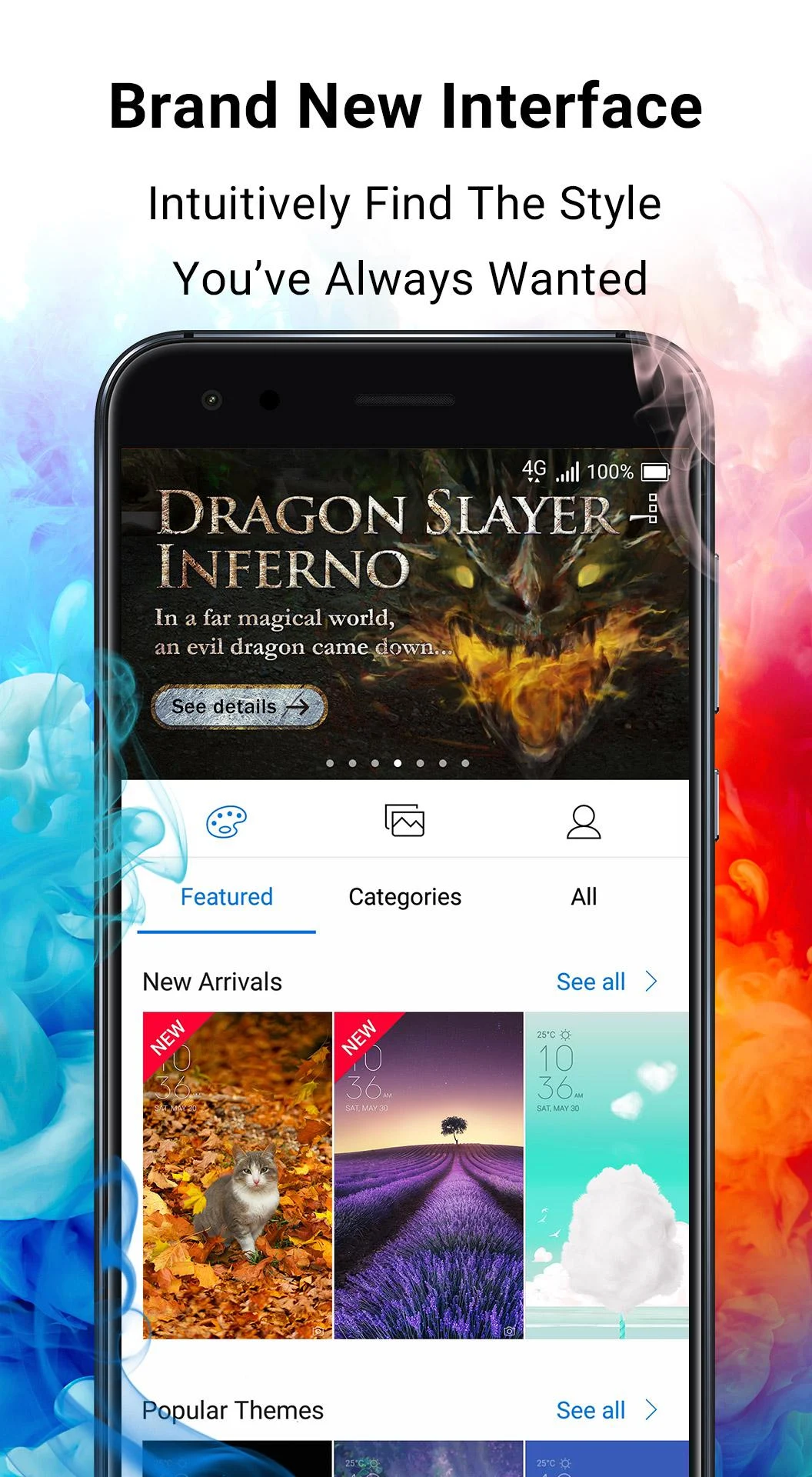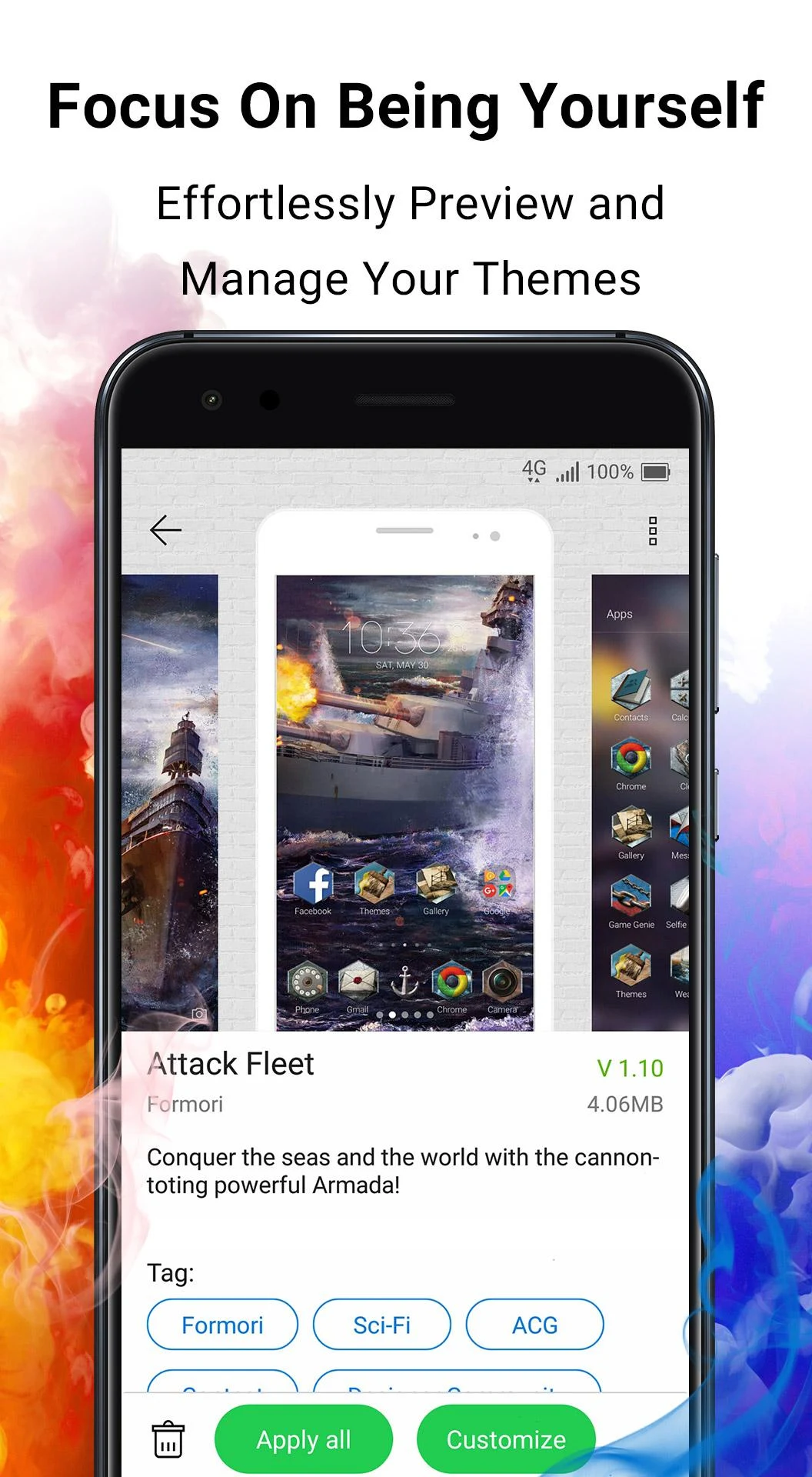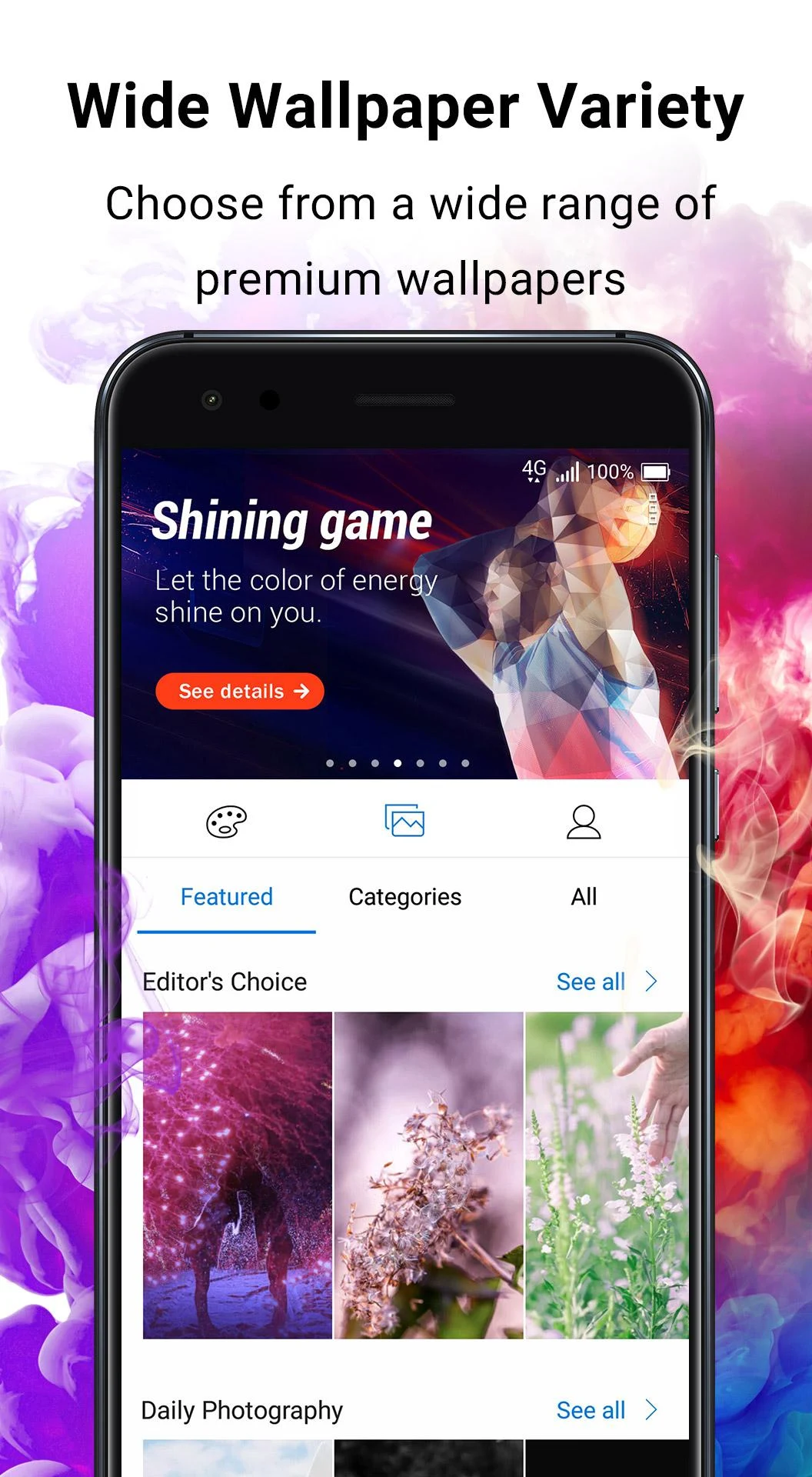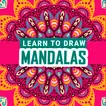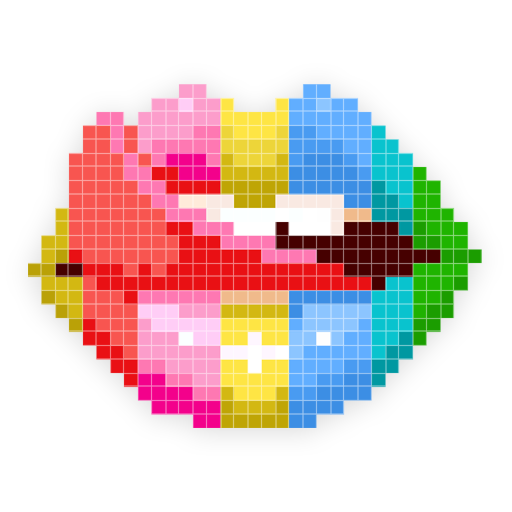ASUS Themes – Stylish Themes
Category: Wallpaper Date:2025-07-22 14:09:01
Rating: 4.2 Tags: Wallpaper
Scan to Download
Introduction
Elevate your ZenFone experience with ASUS Themes – Stylish Themes! This app allows you to personalize your device with a wide variety of beautifully crafted themes and wallpapers, ranging from fun cartoon characters to elegant designs. With a user-friendly interface and regular updates to the Theme Store, you can effortlessly customize your ZenFone for a unique touch. Plus, now with a dedicated wallpaper section, you can choose from stunning landscapes and artistic creations to give your device a fresh visual backdrop every day. Download ASUS Themes today and make your ZenFone truly your own!
Features of ASUS Themes – Stylish Themes:
* Extensive Theme Selection: With a vast array of both free and paid themes available, users can easily find one that matches their preferences and style, ensuring effortless phone customization.
* High-Quality Wallpapers: The addition of a dedicated wallpaper section offers users access to stunning landscapes and artistic creations that can be downloaded and applied for a fresh visual backdrop every day.
* User-Friendly Interface: The revamped interface allows for swift customization of themes, wallpapers, and icon packs, making the personalization experience on ZenUI more intuitive and seamless.
* Theme DIY Feature: The new Theme DIY feature lets users create their personalized theme packs in just 4 easy steps, giving them the exclusive look they desire for their ZenFone.
FAQs:
* How can I preview sounds of a theme?
To preview sounds of a theme, long press on Launcher, tap Themes, select a theme, and tap the drop-down menu icon next to Sound previews. Tap the icon next to the sound effect you want to hear, and it will play.
* How do I use specific parts of a theme?
To use specific parts of a theme, long press on Launcher, tap Themes, select a theme, download it, then tap Customize. All items for partial apply will be pre-checked, but you can uncheck any you don't want to apply before tapping Apply.
* What effects do animated themes have?
Animated themes on ROG Phone 5 support lock screen video, Always-On Display, calling animations, ROG Vision, and sound effects. You can access them by swiping down from the top of the screen, tapping Themes, selecting your theme, and applying it to experience the animated effects.
Conclusion:
With ASUS Themes – Stylish Themes, users can easily customize their ZenFone with a diverse selection of themes, high-quality wallpapers, and a user-friendly interface. The addition of the Theme DIY feature further enhances the customization experience, allowing users to create personalized theme packs effortlessly. Whether you're looking for a new theme, wallpaper, or want to design your own unique look, ASUS Themes offers a seamless and visually appealing solution for all ZenFone users.
File size: 11.70 M Latest Version: 11.0.0.41_250317
Requirements: Android Language: English
Votes: 277 Package ID: com.asus.themeapp
Developer: Mobile, ASUSTek Computer Inc.
Screenshots
Explore More

We offer the latest versions of wallpaper software for free download, along with related images, information, and strategies for wallpapers.
Popular Apps
-
2
PS2X Emulator Ultimate PS2
-
3
Controls Android 14 Style
-
4
Slotomania
-
5
Jackpot Friends Slots Casino
-
6
Klompencapir Game Kuis Trivia
-
7
Know-it-all - A Guessing Game
-
8
A Growing Adventure: The Expanding Alchemist
-
9
Justice and Tribulation
-
10
Toothpick