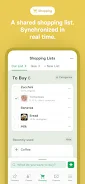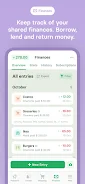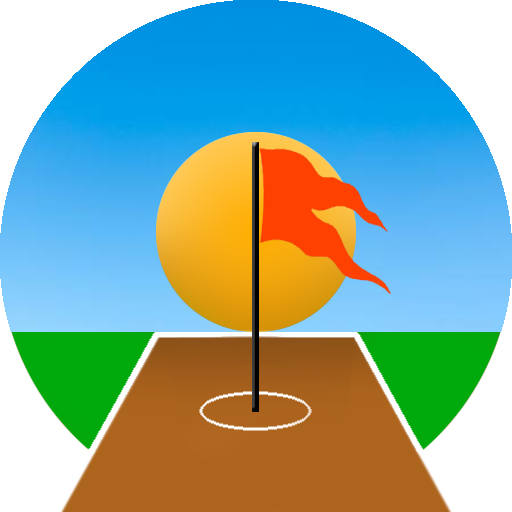Scan to Download
Introduction
Easily manage your household tasks, grocery shopping, and finances with Flatastic! Whether you live with roommates, family, or a partner, this all-in-one app is designed to streamline your daily routine. From a customizable house cleaning schedule to a shared grocery list and bill organizer, Flatastic keeps everyone organized and on track. Say goodbye to cluttered spaces and duplicate purchases with automatic reminders and real-time updates. With a user-friendly interface and offline accessibility, Flatastic is perfect for roommates, families, and couples looking to simplify home organization. Download Flatastic now and experience the convenience of managing your household effortlessly!
Features of Flatastic:
- Comprehensive Home Organization: Flatastic combines a house cleaning schedule, grocery list, task management, and expense tracking in one app, making it easy to manage all aspects of your household in one place.
- Easy Communication: The pinboard feature allows you to communicate important details, reminders, and activities with your roommates or family members, keeping everyone on the same page.
- Fair Task Allocation: The flexible house cleaning schedule promotes fairness by assigning duties to each member of the household, with automatic reminders to ensure tasks are completed.
- Real-Time Grocery List: The synchronized grocery list helps prevent duplicate purchases and last-minute trips to the store, keeping everyone updated on needed items at all times.
- Transparent Finances: The bill organizer feature simplifies tracking expenses and ensures transparency in who has covered which expenses, making financial management within the household straightforward.
FAQs
- How do I create a flat share, couple, or family household?
To set up a household on Flatastic, simply download the app from the App Store or Google Play, click on "Set up a home" on the start screen, and invite your roommates or family members to join.
- What should I do if I forget my password?
If you forget your password, click on "Forgot your password" in the Flatastic app, and you will receive a new password via email. Make sure to reset your password in the settings after receiving the new one.
- Why am I not receiving any notifications?
Check if you have enabled notifications for Flatastic in your phone's settings. You can also test push notifications within the app by going to "Settings → Notifications → Test notifications." If you still don't receive notifications, try reinstalling the app.
Conclusion
Transform the way you manage your household with Flatastic—a convenient and user-friendly app that simplifies home organization for roommates, families, and couples. With features like a cleaning schedule, grocery list, bill organizer, and communication tools, Flatastic ensures that everyone in your household stays organized and informed. Download Flatastic today to experience the ease and efficiency of managing your home tasks in one centralized platform. Begin now and streamline your daily activities effortlessly!
File size: 13.00 M Latest Version: 3.6.2
Requirements: Android Language: English
Votes: 346 Package ID: com.flatastic.app
Developer: Flatastic
Screenshots
Explore More

In today's digital age, shopping apps have become increasingly powerful, offering more than just a platform for purchasing goods. These apps now provide access to nearby lifestyle deals, product searches, browsing, purchasing, payment options, favorites lists, order tracking, and much more.
Comment
-
Läuft super! Ein Kalender wär noch ganz nett, um gemeinsame Abende zu planen.2025-08-11 02:28:57
-
very good2025-08-09 19:33:32
-
Beste WG App dies gibt2025-08-09 05:06:12
-
Great App, Would be cool if people could leave the flat when their own finances are balanced. Now they can only leave when everyone's finances are balanced. Will give 5 if that is fixed.2025-08-09 00:01:02
-
Sehr gut, um WG-Angelegenheiten übersichtlich zu regeln. Kleinen Verbesserungen an der Stabilität und Usability wären noch gut, aber insgesamt sehr gut nutzbare App.2025-08-08 23:12:00
-
App freezes after 1 sec2025-08-08 16:51:17
Popular Apps
-
2
PS2X Emulator Ultimate PS2
-
3
Controls Android 14 Style
-
4
Slotomania
-
5
Jackpot Friends Slots Casino
-
6
Klompencapir Game Kuis Trivia
-
7
Know-it-all - A Guessing Game
-
8
A Growing Adventure: The Expanding Alchemist
-
9
Justice and Tribulation
-
10
Toothpick