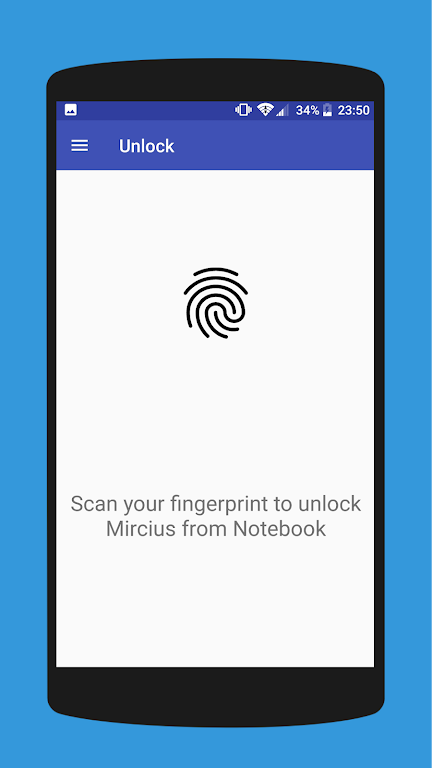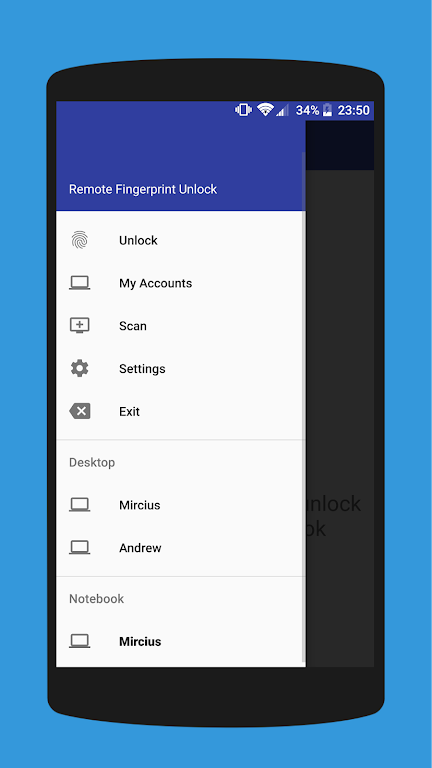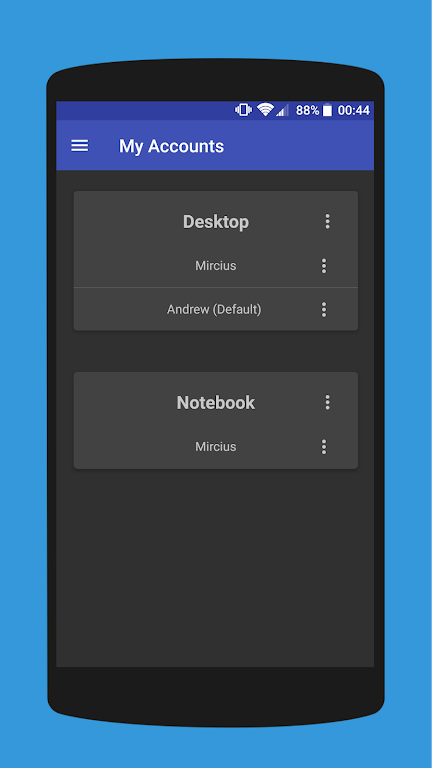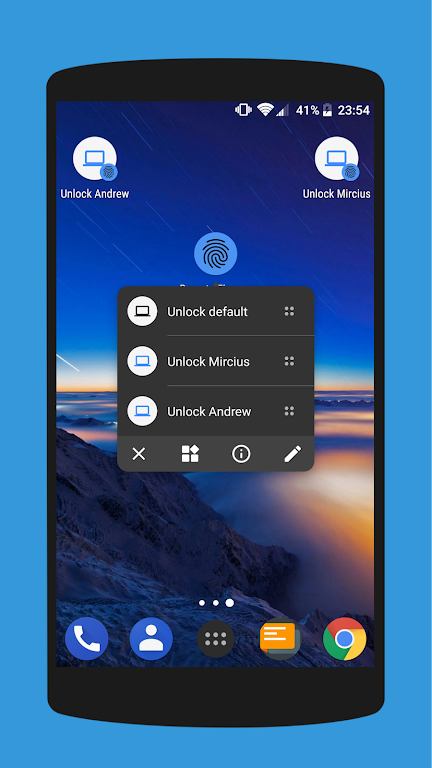Scan to Download
Introduction
The Remote Fingerprint Unlock app offers a convenient and secure way to unlock your Windows PC using the fingerprint sensor on your Android device. By installing the Fingerprint Credential Provider module on your Windows PC and following the easy step-by-step guide provided, you can easily set up and configure the app to remotely access your computer. With features like high-level security, support for various types of accounts, and the ability to unlock multiple computers and accounts per computer for PRO users, this app is a reliable solution for those seeking a convenient and secure way to access their PC remotely.
Features of Remote Fingerprint Unlock:
⭐ Remote unlock your Windows PC using your Android device's fingerprint sensor.
⭐ Easy installation process with a user-friendly interface.
⭐ High-level security measures to protect your information.
⭐ Support for various types of accounts, including Local, Microsoft, and Domain.
⭐ Customizable UI themes for a personalized experience.
⭐ PRO features include ad removal, Wake-On-Lan, and unlimited accounts per computer.
Conclusion:
With Remote Fingerprint Unlock, you can securely access your computer remotely with just a scan of your fingerprint. The app offers a convenient and secure way to unlock your PC, with added features for PRO users. Download now to experience the ease and security of unlocking your Windows PC with your Android device.
File size: 4.63 M Latest Version: 1.6.4
Requirements: Android Language: English
Votes: 143 Package ID: ro.andreimircius.remotefingerauth
Developer: Rusu Andrei
Screenshots
-
2
PS2X Emulator Ultimate PS2
-
3
Controls Android 14 Style
-
4
Slotomania
-
5
Jackpot Friends Slots Casino
-
6
Klompencapir Game Kuis Trivia
-
7
Know-it-all - A Guessing Game
-
8
A Growing Adventure: The Expanding Alchemist
-
9
Justice and Tribulation
-
10
Toothpick