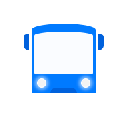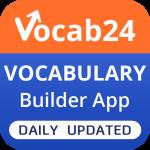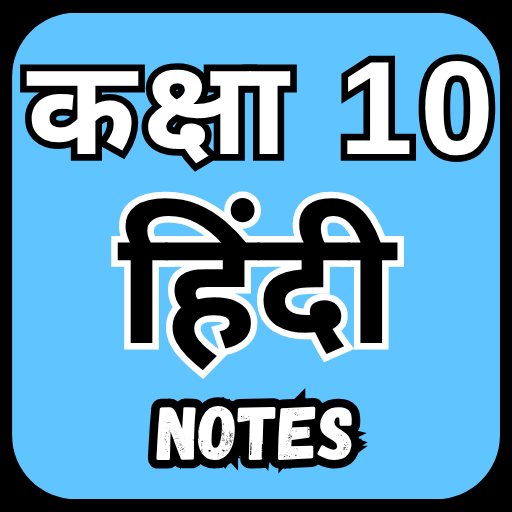Scan to Download
Introduction
Scalefusion is the ultimate solution for Kiosk and Mobile Device Management, empowering businesses to seamlessly protect and manage company-owned and personal devices. With support for various Android-based devices like smartphones, tablets, and mPOS systems, Scalefusion's customizable Kiosk modes limit access to specific applications, ensuring enhanced security. Additionally, the integrated VPN Client guarantees secure internal resource access, while the user-friendly dashboard allows for remote device management and app control. Scalefusion is ideal for organizations in various industries, including retail, education, healthcare, and logistics. Experience the benefits of Scalefusion with a 14-day free trial, and choose volume-based pricing for cost-effectiveness. Trust Scalefusion for comprehensive Android device management and reliable customer support.
Features of Scalefusion:
- Android Kiosk Mode: Scalefusion allows users to lock devices into multi-app Kiosk mode, restrict devices to single app mode, and automatically launch applications upon device reboot.
- Mobile Device Management: IT administrators can remotely lock or unlock Android devices, erase images and videos remotely, manage user access to WiFi connections, monitor device-specific data usage, and facilitate secure access to corporate assets using VPN.
- Scalefusion Remote Control: Perform remote control of Android devices from the Scalefusion dashboard, compatible with select brands.
- Kiosk Browser Lockdown: Employ a custom Android Kiosk Browser to whitelist websites, create browser shortcuts and favicons on the device’s home screen, remove address bar functionality, and support multiple tabs.
- Location Tracking: Monitor real-time device location, set geofences, and receive alerts for breaches.
- Mobile Application Management: Upload APK files and install them remotely on Android devices, update, uninstall, and distribute applications from a distance, and support application version control.
- Mobile Content Management: Publish or retract files and folders on devices from remote locations, support various file formats.
- Custom Branding: Personalize with logos, wallpapers, color schemes, adjust icon sizes, text colors, and label colors.
Playing Tips for Scalefusion:
- Utilize the Android Kiosk Mode feature to create a secure and controlled environment for employees using company devices.
- Take advantage of the Scalefusion Remote Control for easy management and troubleshooting of Android devices.
- Implement the Kiosk Browser Lockdown to customize browsing options and enhance user experience.
- Use the Location Tracking feature to monitor devices in real-time and ensure security.
- Manage applications and content easily with Mobile Application Management and Mobile Content Management features.
Conclusion:
With its comprehensive set of features, Scalefusion provides a top-tier solution for Kiosk and Mobile Device Management. From Android Kiosk Mode to Mobile Application Management, the platform offers a wide range of tools to safeguard and control devices used by employees. With remote management capabilities, custom branding options, and location tracking, Scalefusion ensures a secure and efficient device management experience for businesses across various industries. Experience the power of Scalefusion with a 14-day free trial today and streamline your device management processes.
File size: 17.04 M Latest Version: 13.0.4
Requirements: Android Language: English
Votes: 430 Package ID: com.promobitech.mobilock.pro
Developer: ProMobi Technologies
Screenshots
Explore More

We have compiled a selection of reliable and user-friendly mobile learning and educational apps for 2024. These apps offer rich learning materials and diverse course offerings, allowing users to select courses based on their individual needs. Check them out if you're interested!
Popular Apps
-
2
PS2X Emulator Ultimate PS2
-
3
Controls Android 14 Style
-
4
Slotomania
-
5
Jackpot Friends Slots Casino
-
6
Klompencapir Game Kuis Trivia
-
7
Know-it-all - A Guessing Game
-
8
A Growing Adventure: The Expanding Alchemist
-
9
Justice and Tribulation
-
10
Toothpick