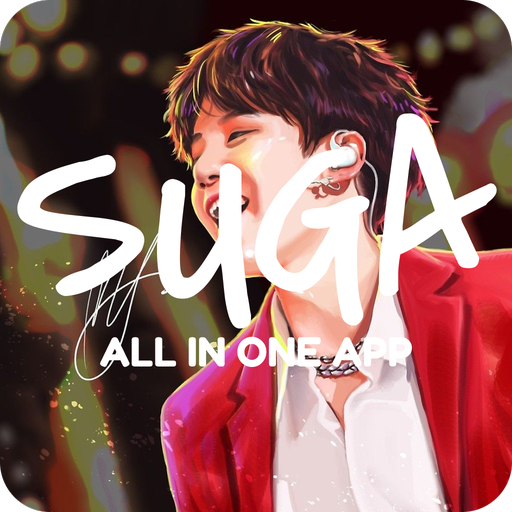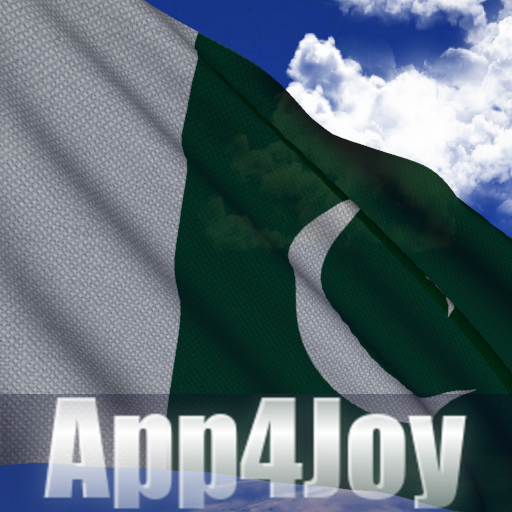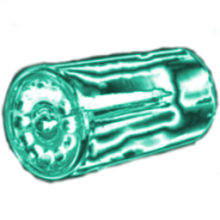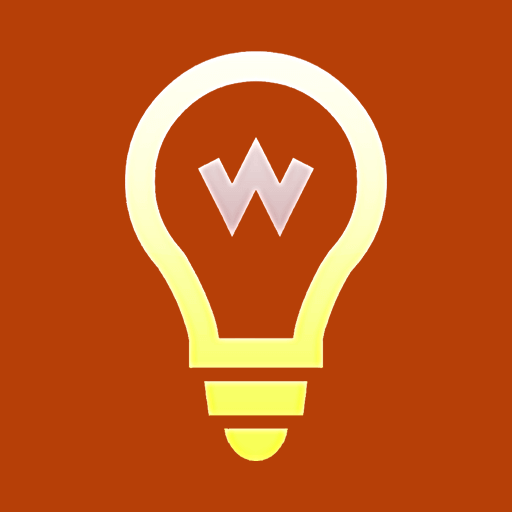Scan to Download
Introduction
Fine Lock (only for Samsung) is a must-have app for Samsung users looking to personalize and enhance their Android experience. While official tools like Good Lock and Galaxy Labs offer great customization options, they may not be available in all markets or function properly. That's where Fine Lock comes in, serving as a launcher for these modules and providing features like creating shortcuts on the home screen and dynamic wallpaper adjustments. To access the latest APK modules, users can download them from trusted sources like APKMirror. Just make sure to have the most recent version of Fine Lock installed and contact the developer if there are any delays in accessing PRO features. Get ready to take your Samsung device customization to the next level with Fine Lock!
Features of Fine Lock (only for Samsung):
* Tailored for Samsung Devices: Fine Lock is exclusively designed for Samsung devices running official Samsung Android 8 and Android 9+ versions with One UI. This ensures seamless integration and an enhanced user experience on Samsung smartphones and tablets.
* PRO Features: Fine Lock offers notable PRO features such as the creation of module app shortcuts on the home screen, automatic background updates check, and the ability to hide modules that have not been installed. Additionally, the dynamic wallpaper feature adjusts your wallpaper based on the device's Dark/Night modes, providing a personalized touch to your device.
* Reliable Source for Modules: While Fine Lock cannot directly download modules for users to comply with Google Play policies, it recommends obtaining the latest APK modules from trusted sources like APKMirror or Sammobile. This ensures that users have access to the most up-to-date modules for their devices.
FAQs
* Why have the modules stopped working after updating to One UI 5?
To resolve this issue, simply download and install all updates for the modules from the Home page. This ensures that the modules are updated to be compatible with the latest version of One UI.
* How can I download Good Lock modules?
Users can visit the Fine Lock home page to download modules on their own. Due to Google Play policies, Fine Lock cannot download modules directly. This gives users full control over the download and installation process, ensuring transparency and security.
* How do I update the modules?
When there is an update available for the modules, Fine Lock will notify users by changing the top-right icon to a red flame. By clicking on the highlighted option under the Modules section, users will be taken to the Fine Lock website where they can find links to the latest versions of the modules for update.
Conclusion
Fine Lock (only for Samsung) offers a tailored experience for Samsung users, with PRO features that enhance customization options and functionality. By providing access to reliable sources for modules and offering transparent updates, Fine Lock ensures a seamless and secure user experience for Samsung device owners. Stay connected with Fine Lock to personalize your Samsung device effortlessly.
File size: 3.10 M Latest Version: 1.3.09
Requirements: Android Language: English
Votes: 346 Package ID: yuh.yuh.finelock
Developer: YUH APPS
Screenshots
Explore More

We offer the latest versions of wallpaper software for free download, along with related images, information, and strategies for wallpapers.
Popular Apps
-
2
PS2X Emulator Ultimate PS2
-
3
Controls Android 14 Style
-
4
Slotomania
-
5
Jackpot Friends Slots Casino
-
6
Klompencapir Game Kuis Trivia
-
7
Know-it-all - A Guessing Game
-
8
A Growing Adventure: The Expanding Alchemist
-
9
Justice and Tribulation
-
10
Toothpick