
Scan to Download
Introduction
Experience the ultimate big screen phone experience with Miracast TV: Screen Mirroring. This incredible app allows you to mirror your phone screen on your TV in stunning 4k quality. Whether you want to stream movies, play games, listen to music, or showcase your photos, this app has got you covered. With just one tap, you can quickly and stably connect your phone or tablet to your TV, providing you with the perfect platform to enjoy all your favorite media files. Plus, the app offers intuitive remote control and supports all types of TV devices, making it a must-have for anyone looking to enhance their TV viewing experience. Don't miss out on the incredible features and convenience that Miracast TV: Screen Mirroring has to offer!
Features of Miracast: TV Screen Mirroring:
- Screen Mirroring: This app allows you to mirror your phone screen in 4k quality on your TV screen. You can easily cast videos, games, music, and photographs from your phone to your TV.
- Quick and Easy Connection: With just one tap, you can quickly and stably connect your phone or tablet to your TV using this app and Miracast.
- Support for Multiple Devices: The app supports all TV devices such as Samsung, Sony, LG, Roku, Chromecast, so you can control all TVs with just one smartphone.
- Intuitive Remote Control: You can use the app as a remote control for your TV, providing quick access to your favorite apps and channels.
- High-Speed Screen Mirroring: The app ensures fast and smooth screen mirroring, allowing you to enjoy a seamless big screen phone experience.
- Web Browser Live Video Casting: You can even cast live videos from your phone's web browser directly to your TV screen.
Conclusion:
If you're looking for a free and easy-to-use app that allows you to screen mirror your phone to any TV device with Miracast, as well as control your TV without a remote, then this Screen Mirroring: Miracast TV app is the perfect choice for you. Simply follow the easy steps to connect your TV and enjoy an enhanced viewing experience on the big screen. Click now to download Miracast: TV Screen Mirroring and get started!
File size: 30.45 M Latest Version: 2.0
Requirements: Android Language: English
Votes: 82 Package ID: co.vulcanlabs.miracastandroid
Developer: Vulcan Labs
Screenshots
Explore More
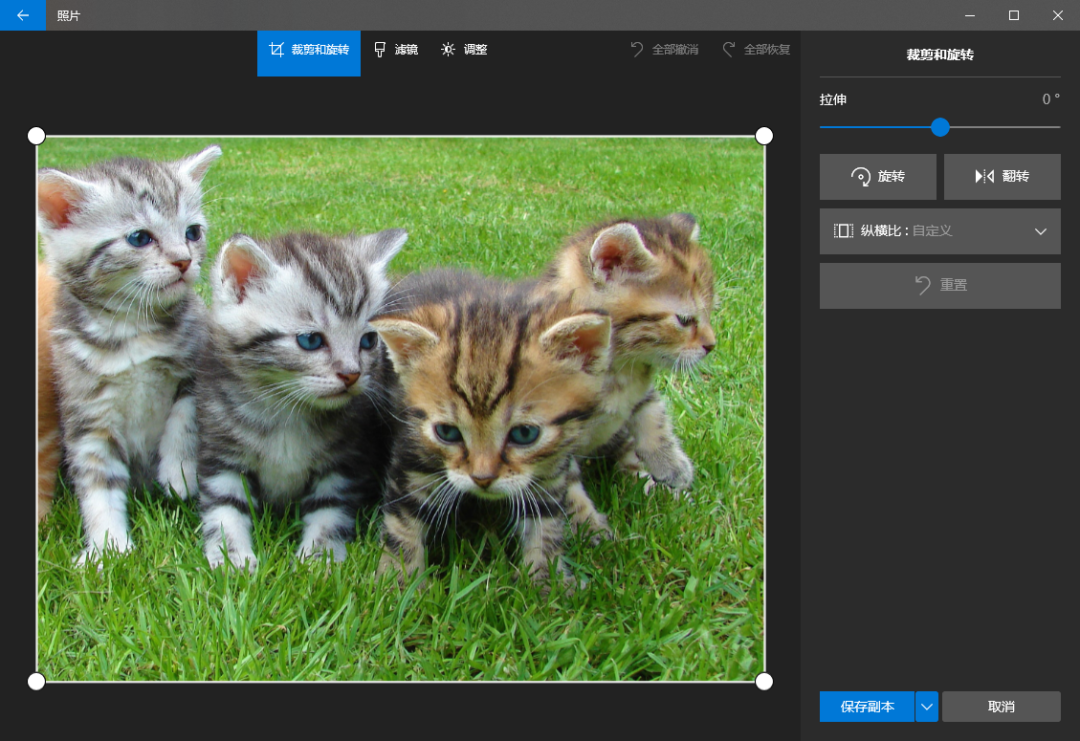
Discover the most professional Photograph software here, with easy-to-use features that even beginners can navigate effortlessly. More than just capturing photos, there are numerous applications available here to fulfill all your needs and ensure each of your photos looks amazing. If you're interested, download and experience it now!
Comment
-
Full of adds And asks for Subscription2024-05-25 01:03:15
-
Garbage u gotta pay just to cast2024-05-24 09:19:21
-
not working... also trying to charge for basic screen mirroring which they allowed before. no thanks2024-05-24 06:22:10
-
Got scamed on my CC after downloading and buying the yearly pass from this app2024-05-21 23:03:10
-
Worst app ever!!! The only reason I downloaded it is because it says it's for screen mirroring. But the cast option is only available after you've subscribed. You can't even test it to see if it'll work before they bring the option for payment. I would have rated a minus star if possible but one star seems to be the minimum. Colossal waste of data.2024-05-19 16:35:47
-
I would describe this as False advertisement. Says it's free to use... can't do anything with out paying to unlock its features that claims to be free to use.... just let that sink in. I'd rate it 0 if I could.2024-05-19 15:11:47
Popular Apps
-
2
PS2X Emulator Ultimate PS2
-
3
Controls Android 14 Style
-
4
Slotomania
-
5
Jackpot Friends Slots Casino
-
6
Klompencapir Game Kuis Trivia
-
7
Know-it-all - A Guessing Game
-
8
A Growing Adventure: The Expanding Alchemist
-
9
Justice and Tribulation
-
10
Toothpick



















































