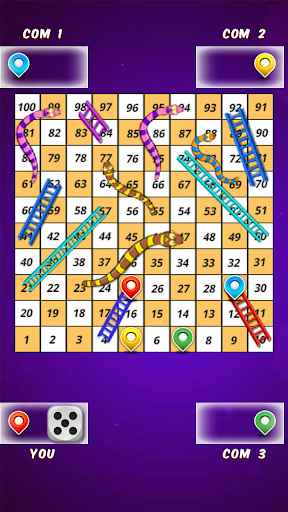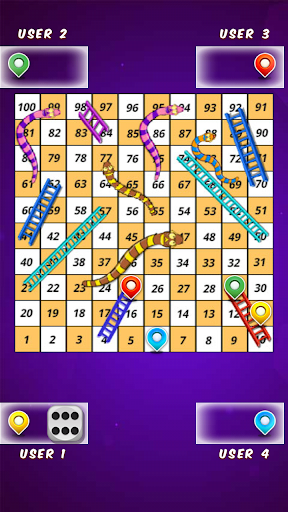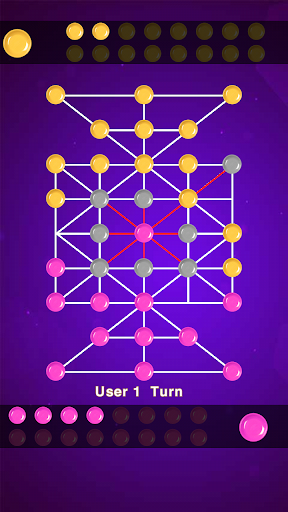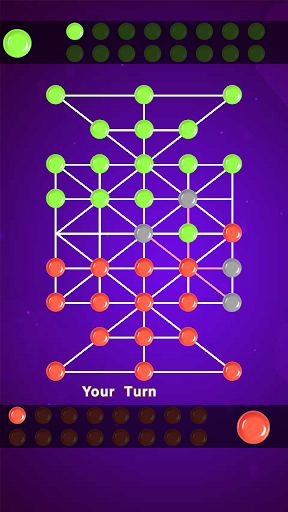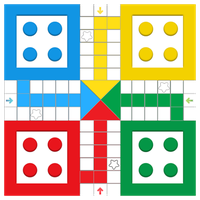
Ludo Game: New - Ludo Star and Master Game
Category: Card Date:2024-10-26 17:43:30
Rating: 4.2 Tags: Casual
Scan to Download
Introduction
Welcome to Ludo Game: New - Ludo Star and Master Game, where classic board games come to life! Are you ready to challenge your logical thinking and strategic skills? Ludo Game is a thrilling game that can be played with 2 to 4 players. You have the option to play against the computer or invite your friends for a competitive match. Each player receives 4 tokens that must make a full turn of the board and reach the finish line.
| All about Ludo Game: New - Ludo Star and Master Game | |||
| Ludo Game: New - Ludo Star and Master Game | 10 Tips and Strategies to win Ludo | ||
Features of Ludo Game: New - Ludo Star and Master Game:
1. Classic Ludo Mechanics: The game follows the same basic rules as the traditional Ludo board game, where players race their four tokens from start to home while avoiding being captured by opponents.
2. Real-Time Online Multiplayer: You can challenge players from all over the world in competitive live matches. Earn stars with every win and climb the global leaderboards to become a Ludo champion.
3. Offline AI Mode: Even without an internet connection, you can enjoy the game by playing against intelligent computer opponents. It's great for practicing strategy or enjoying a quick match alone.
4. 2v2 Team Play Mode: You and a partner can team up and play against another duo, allowing for cooperative strategy and shared victories in a new twist on the classic game.
5. Fast-Paced Quick Match Mode: If you’re short on time, Quick Match mode speeds up the game by limiting moves or time, making it perfect for short play sessions without losing intensity.
6. Star-Based Ranking System: Winning matches earns you stars that increase your ranking. Higher ranks unlock new boards, dice styles, and player titles to show off your skill.
7. Fun Visual Themes and Dice Skins: Customize your game board, dice appearance, and token colors. These visual upgrades make each game session look different and add personality to your play.
8. In-Game Chat and Emoji Reactions: Stay connected with your friends or competitors through real-time chat and emojis. Celebrate victories or share reactions while you play.
9. Tournaments and Daily Challenges: Join scheduled competitions and take on daily tasks to earn extra rewards and boost your in-game currency or star progress.
Playing Tips for Ludo Game: New – Ludo Star and Master Game:
1. Open All Tokens Early: Rolling a six allows you to unlock new tokens. Try to open all four early to increase your movement options and reduce the risk of being cornered.
2. Use Safe Zones Strategically: Recognize which squares are marked as safe. These positions prevent opponents from capturing your tokens and offer great resting spots when you’re vulnerable.
3. Think Before You Rush Home: Sometimes it’s smarter to use a token to block or attack rather than rush one to the end. Always consider board control over fast wins.
4. Capture When It Counts: Taking an opponent's token resets their progress. Time your moves to maximize disruption while keeping your own pieces protected.
5. Stay Alert in Quick Mode: The faster pace means you’ll need to make decisions quickly. Keep your focus and don’t waste time thinking too long on each move.
6. Group Tokens for Protection: If the rules allow, placing two or more of your tokens on the same square can form a block and make it harder for others to knock you out.
7. Prioritize Balanced Movement: Don’t let one token get too far ahead while others are still in the base. Balanced progress keeps your options open and makes it harder to get trapped.
8. Practice With Bots First: Use AI mode to test different strategies and become comfortable with the game before jumping into online multiplayer matches.
Frequently Asked Questions (FAQ):
1. Is the game free to play?
- Yes, the game is free to download and play. Optional in-app purchases are available for cosmetic upgrades and other enhancements, but the full game can be enjoyed without spending money.
2. Can I play with friends online?
- Yes, you can invite friends to private matches or compete against random players online. The game includes both public and private multiplayer modes.
3. Is there an offline mode?
- Yes, you can play offline against AI opponents. This is great for practice or playing without an internet connection.
4. What makes this different from other Ludo apps?
- This version adds new modes like Quick Match and 2v2 team play, customizable themes, and a competitive star-ranking system that gives players reasons to keep coming back.
5. Is the game suitable for kids?
- Yes, the game is family-friendly and easy to learn. However, parental supervision is recommended during online play due to in-game chat features.
6. How do I earn stars and unlock rewards?
- Stars are earned by winning matches. The more you win, the more stars and experience you gain, which unlocks new boards, dice, and competitive ranks.
Conclusion:
Ludo Game: New – Ludo Star and Master Game gives a refreshing upgrade to the classic Ludo experience with a variety of modes, customization options, and competitive play. Whether you're a casual player enjoying quick matches or a dedicated competitor climbing the ranks, this game offers everything you need for hours of engaging entertainment. With online multiplayer, team options, and a polished design, it's a must-have for board game lovers. Download it today and start your journey to become the ultimate Ludo master.
File size: 3.70 M Latest Version: 1.0.9
Requirements: Android Language: English
Votes: 100 Package ID: com.gss.ludostar.ludonewgame.ludochamp.ludofever
Developer: Gaming Solution Studio
Screenshots
Explore More

Small games that help pass the time have evolved into a plethora of cool and refreshing experiences that allow us to briefly immerse ourselves without getting addicted, providing us with plenty of enjoyment even if we can only play them for a short while sometimes.
Popular Games
-
2
PS2X Emulator Ultimate PS2
-
3
Controls Android 14 Style
-
4
Slotomania
-
5
Jackpot Friends Slots Casino
-
6
Klompencapir Game Kuis Trivia
-
7
Know-it-all - A Guessing Game
-
8
A Growing Adventure: The Expanding Alchemist
-
9
Justice and Tribulation
-
10
Toothpick