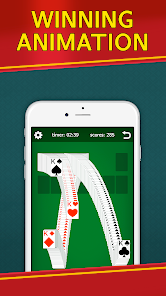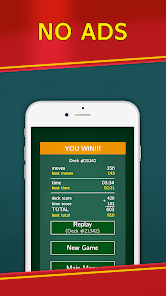Classic Solitaire Klondike - offline card game PC
Category: Card Date:2025-06-17 10:40:41
Rating: 4.1 Tags: Casual
Scan to Download
Introduction
Classic Solitaire Klondike - offline card game PC offers a pure, nostalgic solitaire experience designed for players who appreciate the simplicity and challenge of the classic Klondike game, featuring a minimalistic design that focuses solely on the gameplay without distractions, and packed into a super small-sized build that runs smoothly on virtually any PC while allowing you to play offline without ads or internet connection, making it the perfect free, casual card game.
| All about Classic Solitaire Klondike - offline card game | |||
| Classic Solitaire Klondike - offline card game | Classic Solitaire Klondike - offline card game PC | ||
Features of Classic Solitaire Klondike - offline card game PC:
1. Classic Solitaire Klondike features a minimalistic design that puts the spotlight entirely on the card gameplay, free from unnecessary distractions.
2. The game supports both album (landscape) and portrait orientations, allowing you to choose the display mode that best suits your screen and personal preference.
3. An UNDO button is included, letting you reverse moves easily to correct mistakes and try different strategies without penalty.
4. Difficulty options include playing with random decks and drawing three cards per turn, adding complexity for experienced players seeking a challenge.
5. The game’s build size is super small, making it quick to download and lightweight enough to run smoothly even on older PCs.
6. You can play the game completely offline, meaning no internet connection is required, making it ideal for anytime, anywhere use.
7. Classic Solitaire Klondike is free of charge with no ads, so players enjoy uninterrupted, pure solitaire fun without any cost.
8. The game focuses exclusively on pure gameplay with no extra features, promotions, or distractions, delivering an authentic and relaxing solitaire experience.
Playing Tips for Classic Solitaire Klondike - offline card game PC:
1. Start by uncovering hidden cards on the tableau as early as possible to expand your available moves and improve your chances of completing all suits.
2. Use the UNDO button strategically to explore alternative plays when you find yourself stuck or want to try a different approach.
3. Prioritize moving aces and low-value cards to the foundation piles quickly to open up space for more complex moves on the tableau.
4. When drawing three cards per turn, pay close attention to the order of cards and plan moves several steps ahead to avoid dead ends.
5. Clear entire tableau columns whenever possible, as empty columns allow you to place kings and reorganize cards to your advantage.
6. Alternate between portrait and album orientations to find the most comfortable view that helps you better visualize your moves.
7. Practice with random decks to increase the variability of gameplay and sharpen your adaptability to new challenges.
8. Take breaks if you feel stuck or frustrated, as fresh eyes often help spot new moves and improve your overall performance.
FAQs:
1. Is Classic Solitaire Klondike - offline card game PC free to play?
- Yes, it is completely free with no hidden charges or in-app purchases.
2. Can I play this solitaire game without an internet connection?
- Absolutely, the game is designed to be fully playable offline at any time.
3. Does the game have ads or pop-ups?
- No, Classic Solitaire Klondike is completely ad-free for uninterrupted gameplay.
4. What are the rules of Classic Solitaire Klondike?
- You must build four foundation piles by suit from ace to king, while playing cards in descending order and alternating colors on the tableau.
5. Can I customize the deck or difficulty?
- You can choose to play with random decks and opt for drawing either one or three cards per turn to adjust difficulty.
6. What platforms is the game available on?
- This version is optimized for PC but also supports various Windows-based systems.
Conclusion:
Classic Solitaire Klondike - offline card game PC delivers the ultimate pure solitaire experience with its nostalgic minimalistic design, flexible orientations, convenient UNDO feature, and customizable difficulty options, all wrapped in a lightweight, ad-free, and completely free-to-play package that works offline and keeps the focus purely on timeless gameplay, making it an ideal choice for anyone looking to enjoy classic Klondike solitaire on their computer anytime and anywhere.
File size: 2.11 M Latest Version: 2.107
Requirements: Android Language: English
Votes: 100 Package ID: com.potatojam.classic.solitaire.klondike
Developer: Potato Jam
Screenshots
Explore More

Small games that help pass the time have evolved into a plethora of cool and refreshing experiences that allow us to briefly immerse ourselves without getting addicted, providing us with plenty of enjoyment even if we can only play them for a short while sometimes.
Popular Games
-
2
PS2X Emulator Ultimate PS2
-
3
Controls Android 14 Style
-
4
Slotomania
-
5
Jackpot Friends Slots Casino
-
6
Klompencapir Game Kuis Trivia
-
7
Know-it-all - A Guessing Game
-
8
A Growing Adventure: The Expanding Alchemist
-
9
Justice and Tribulation
-
10
Toothpick